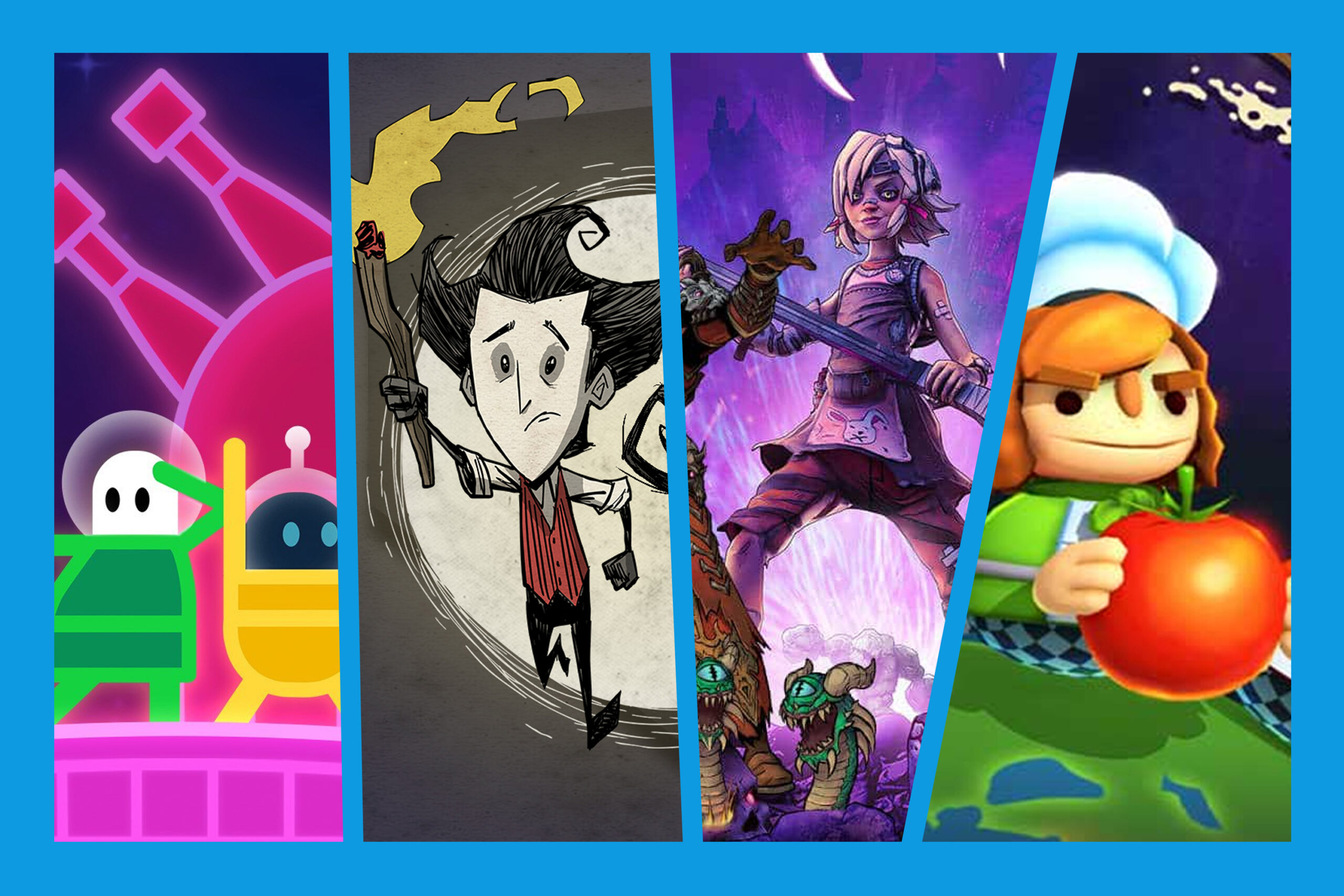It’s super annoying when you can’t see your friend’s summon signs. Unfortunately this is a pretty common and frustrating thing to happen, but there are some equally common things that you can do to solve the problem.
If you’re having trouble spotting your friends’ summon signs in Elden Ring:
- Use a new Furcalling Finger Remedy
- Use a multiplayer password
- Close the level gap
- Check your NAT type
- Make sure the boss hasn’t been taken out yet
Let’s break these fixes down:

1. Use a New Furlcalling Finger Remedy
As long as you have a Furlcalling Finger Remedy, you can see summon signs and contact players from other worlds. Different kinds of summoning signs are used for different purposes: collaborators respond to gold signs, and a duel is called for when a red sign appears.
(The player who initiates a multiplayer game becomes Host of Fingers in either scenario)
A malfunctioning Furlcalling Finger Remedy prevents you from viewing your friends’ summon signs in Elden Ring. Use a new remedy and give it another shot.
If you need a new remedy:
- Buy one from Merchant Kalé or Patches
- Craft your own with a pair of Erdleaf Flowers
- Search the bodies in The Lands Between
Once you’ve got your hands on a new remedy, get your friends to leave a new summon sign and see if they show up.
2. Use a multiplayer password
Create a password in the Multiplayer menu’s passwords section, share it with your friends, then use a new Furlcalling Finger Remedy to see their signs.
To create a password:
- Go to the menu, then settings. (It’s the one with the gears in the lower left corner.)
- Check your internet connection by going to the Network tab. (it looks like a wireframe globe)
- Open the Multiplayer tab.
- Enter the settings by pressing the Triangle button / Y button / whatever your PC equivalent is
- Pick a password.
- Share the password with your friend.
Given Elden Ring will automatically search for nearby summon signs whenever you use a Furlcalling Finger Remedy, you should be able to see the nearest players’ signs.
3. Close the level gap
Elden Ring tries to match players with others who have similar skills and experience. You won’t be able to see your friends’ summon signs if there is a significant difference in level between you. (Though you can use a password to play with someone if your level difference is significant)
If you can’t use a password for whatever reason, you might need to create new characters to reset everyone back to 0.
4. Check your NAT type
If you and your friends are using different NAT types, you might not be able to see each other’s summon symbol. (So if you’re using NAT Type 3, and they’re using NAT Type 2, you’re going to run into issues.
Adjust your network settings so you’re all using the same NAT type then restart the game before trying again.
5. Make sure the boss hasn’t been taken out yet
If the area’s boss has already been killed by your friends, they won’t be able to use summon signs to contact you for assistance. There are also a number of bosses who prevent players from using summoning signs, too.